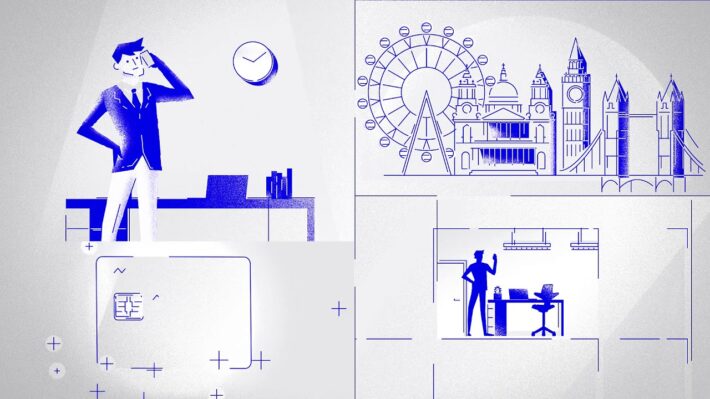How to Manage a Global Business with Estonian e-Residency: A Comprehensive Guide In today’s fast-paced digital world, managing a global business often comes with complex challenges—navigating international regulations, handling cross-border transactions, and managing operations remotely. Estonia’s e-Residency program offers a groundbreaking solution, enabling entrepreneurs worldwide to simplify and streamline their business operations. This guide explains […]
How to Use Your Estonian E-Residency Digital ID Card: Essential Guide 2026

Watch: Official tutorial on setting up your Estonian E-Residency Digital ID and Smart-ID.
Welcome to this detailed guide on using your Estonian E-Residency Digital ID card. Whether you have just received your kit or need a refresher, this post will walk you through setting up your digital identity securely and using it for everyday online services.
Table of Contents
Introduction
Congratulations on receiving your Estonian E-Residency Digital ID card. This card gives you access to Estonia's advanced digital ecosystem. The Qualified Electronic Signatures (QES) you create with this card have the highest trust level in the EU and are legally equivalent to handwritten signatures under the eIDAS regulation.
What’s in the Estonian E-Residency Digital ID Kit?
Your E-Residency Digital ID kit normally includes the following items:
- Digital ID Card: Displays your name, personal ID code (isikukood), gender, and birthdate. It is usually valid for 5 years.
- Smart Card Reader: A USB device to connect your Estonian E-Residency Digital ID card to a computer.
- PIN Codes Envelope: Contains your authentication secrets:
- PIN 1 (4 digits): For identification and secure login.
- PIN 2 (5 digits): For digital signatures that are legally binding.
- PUK Code: Used to unlock your PINs if you enter them incorrectly 3 times.
Step-by-Step: How to Use Your Estonian E-Residency Digital ID Card
1. Set up your Estonian E-Residency Digital ID card
Start by downloading the official software (DigiDoc4 Client) from www.id.ee. Install the software, connect the card reader to your USB port, and insert your digital ID card with the chip facing up.2. Check that the Digital ID card is detected
Launch the DigiDoc4 Client. It should immediately read your Estonian E-Residency Digital ID card and display your name and ID number. You can now use PIN 1 to verify your identity and PIN 2 to confirm signatures.3. Use your Estonian E-Residency Digital ID for e-services
Most public services in Estonia are accessible online. Test your card by logging into the state portal eesti.ee. Select “Login with ID Card”, follow the browser prompts, and enter PIN 1 to see what services are available to you. If you plan to start a company in Estonia, you will later use the same Estonian E-Residency Digital ID to sign incorporation documents and manage your company in the Commercial Register. For a detailed walkthrough, see our guide on how to start a company in Estonia.Where You Can Use Your Estonian E-Residency Digital ID
Your Estonian E-Residency Digital ID unlocks a wide range of secure online services without the need to visit Estonia physically. Common use cases include:
- Company management: Access the Estonian Commercial Register to create or manage your company and sign resolutions.
- Secure banking and fintech: Log into participating banks and payment institutions to manage business accounts.
- Digital signatures: Sign contracts, shareholder agreements, or client documents with a legally binding QES signature.
- Tax filings: Access the Tax and Customs Board (EMTA) to file annual reports, submit declarations, and review obligations.
- Government portals: Log into eesti.ee to view personal data, company filings, and other e-services available to e-residents.
As your business grows, the same digital ID card remains the central tool for identification, access control, and document signing in the Estonian system. This consistency is one of the main efficiency benefits of E-Residency.
Smart-ID Setup with Your Estonian E-Residency Digital ID
Smart-ID is a time-saving, card-free alternative that uses your smartphone for secure authentication. Once your Estonian E-Residency Digital ID card is active:
- Download the Smart-ID app on your smartphone.
- Use your ID card and reader to authenticate the app for the first time.
- After activation, you can log into services like the Commercial Register, eesti.ee, and banking portals using only your phone.
Security Tips for Your Estonian E-Residency Digital ID
Important warning: Never give your PIN codes to anyone. If you lose your PIN envelope and PUK code, you cannot recover them online. You must order a replacement envelope for a fee and pick it up from your nearest Estonian Embassy or service point.
- Browser extensions: Ensure the “Token Signing” or similar Estonian ID card extensions are enabled in your browser (Chrome, Firefox, Safari).
- Lost card: If you lose your physical card, you can still use Smart-ID (if already set up) to access services while you apply for a new card.
- Separate devices: Consider using a separate computer or user profile for business activities to reduce the risk of malware.
- Regular updates: Keep DigiDoc4, your operating system, and browsers up to date for security patches.
Estonian E-Residency Digital ID: Frequently Asked Questions
What if I blocked my PINs? If you entered PIN 1 or PIN 2 incorrectly three times, use your PUK code in the DigiDoc4 Client to reset them. If you have lost the PUK, you must order a replacement PIN envelope.
Is the digital signature legally binding? Yes. Under EU regulations (eIDAS), the Qualified Electronic Signature created with your Estonian E-Residency Digital ID card is legally equivalent to a handwritten signature for most contractual and corporate purposes.
Can I use the Estonian E-Residency Digital ID without being in Estonia? Yes. The whole E-Residency concept is designed for remote use. You can manage your company, sign documents, and access digital services from abroad as long as you have your digital ID card, reader, software, and internet connection.
Additional Resources
For troubleshooting and official instructions, visit: